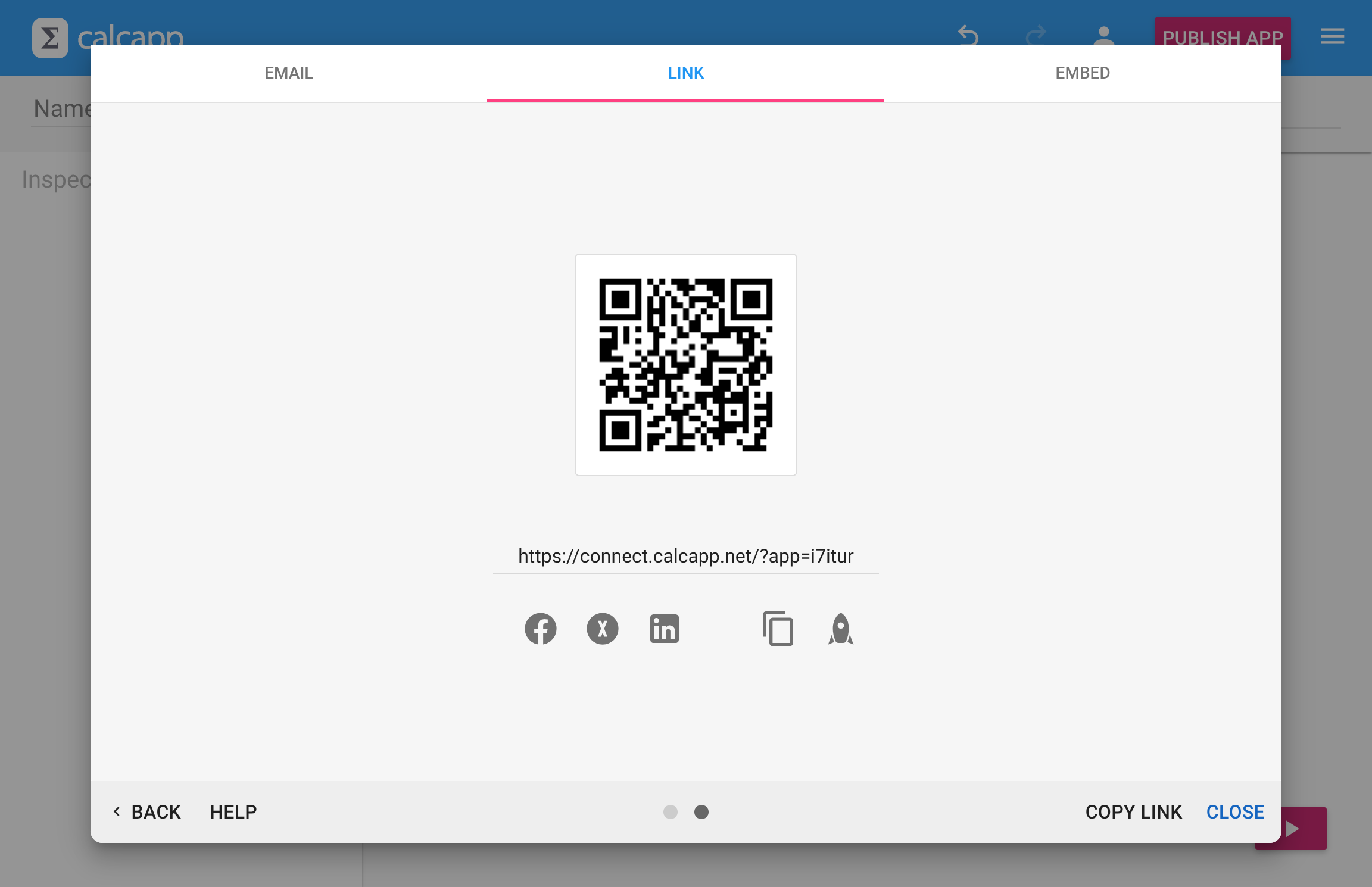There’s a fundamental mismatch in how we build and consume apps: most people develop on desktop computers but primarily use apps on their phones. This creates a friction point every time you want to test your latest changes or share your app with others.
Traditional solutions require typing long addresses, sending yourself emails or dealing with complex sharing workflows. But there’s a better way.
Our redesigned publishing workflow includes QR code support that solves this desktop-to-mobile handoff problem elegantly:
Point any modern smartphone camera at the QR code, and your app opens instantly. No typing, no fumbling with addresses, no friction. If you hover over the QR code, a download button appears, allowing you to download a high-resolution version for your own use.
This capability transforms several important workflows:
Instant testing: Build on desktop, test on mobile immediately. Instead of typing addresses or sending yourself emails, just point your phone at the screen. (For draft versions, you can always use connect.calcapp.net to open works-in-progress directly.)
Professional sharing: Use the high-resolution QR codes for business cards, flyers, websites and ads.
Accessibility: Eliminate typing barriers entirely. QR codes work for users who struggle with complex addresses or small phone keyboards.
QR codes became mainstream during the pandemic as everyone learned to scan codes for menus, payments and information. We’re building on that familiarity to help you get your creations from the development environment to users’ hands as smoothly as possible.
PS. Did you know that QR codes were invented in Japan in the 1990s to track automobile parts and have special support for Japanese characters (Kanji)? “QR” stands for “quick response.” The inventors made the technology freely available to encourage widespread adoption. Wikipedia has other fun facts.