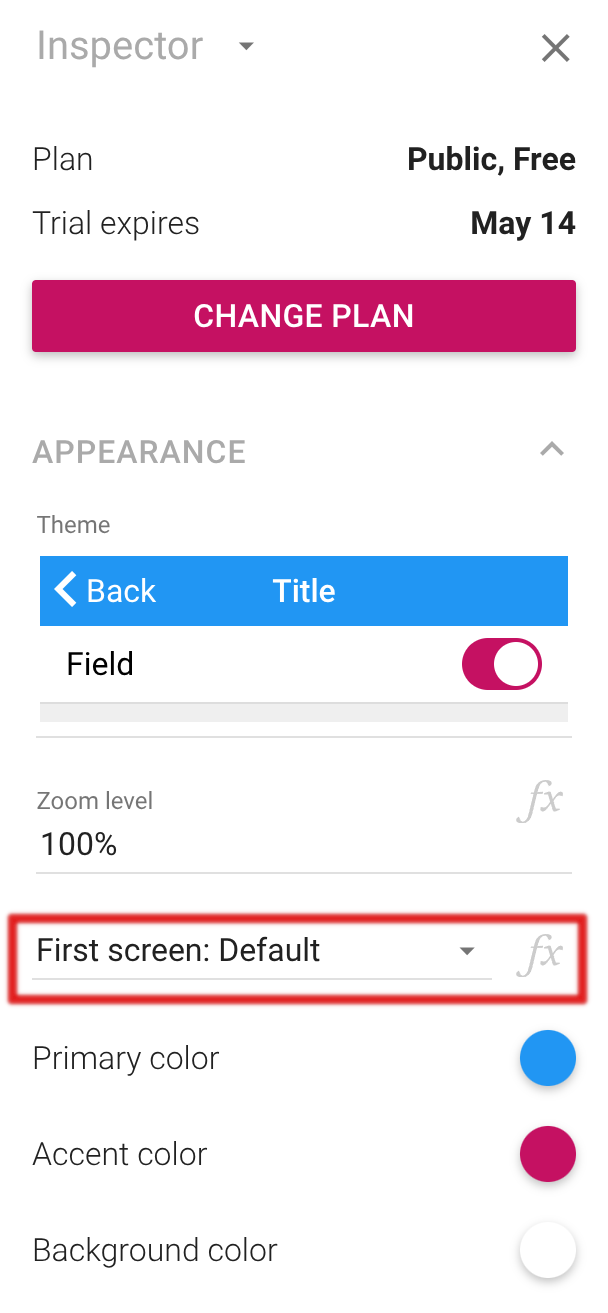Most apps show the same first screen to every user. But what if different users need different starting points? What if employees should see a dashboard while contractors see a welcome screen? What if your app could adapt its entry point based on context?
The new FirstScreen property lets you control exactly which screen users see when they open your app. You can set it to a specific screen or use a formula to make it dynamic, creating personalized experiences that adapt to user roles, launch options or any other logic in your app.
It’s important to note that users can’t “go back” from the first screen you set. If you have defined several screens that come before that first screen in Creator, those are not accessible by pressing Back in the app. However, you can use a go forward button to let users reach those screens.
Setting the first screen
You’ll find the new property in the inspector when you first open your app in Creator:
If you open the drop-down menu, you’ll find a list of all the screens in your app, allowing you to select a different one. Use a formula to determine the first screen by pressing the fx button.
Using with launch options
Our new launch option feature enables apps to adapt depending on their context through the addresses used to launch them.
Let’s assume that the launch option Client is set and the
app is launched through this address:
connect.calcapp.net/?app=abc123#Client=MortgageCorp
You can then associate a formula like the following with FirstScreen to select a special first screen if the client is “MortgageCorp”:
With launch options, a single app can essentially masquerade as many different apps, just by modifying the app address.
Hiding your back end
Over the years, we have added features that let you add logic and data tables to your app that form its “back end,” things that your users interact with only indirectly and never see as part of your user interface.
Hidden fields, named values and data tables normally need to be hidden away, and having them as part of your regular form screens only serves to clutter them in Calcapp Creator.
Traditionally, this problem has been solved in one of two ways:
-
In apps with list screens, you can place a navigator at the bottom and make it hidden. Under this navigator, you put all the background elements. Sometimes this requires another list screen to organize everything, sometimes a single form screen suffices.
-
In apps without list screens, you put background screens at the end, then set NextScreenAvailable to FALSE on the last user-facing screen to prevent users from going further. The downside is a grayed-out Next button in your app.
The FirstScreen property offers a cleaner solution: put all background logic at the beginning of your app, then use FirstScreen to jump directly to the screen users should see. Your app stays organized without workarounds.
User-based personalization
Beyond app organization and launch options, FirstScreen enables personalization based on who’s using your app.
Role-based access
For private apps, use USERHASTAG to show different first screens based on user tags. This formula presents different screens for employees versus contractors:
Use NextScreen on both screens to merge users back to a common second screen, keeping the rest of the experience unified.
Email-based access
If you don’t use tags, check the user’s email address instead:
This shows EmployeeScreen for company email addresses and ContractorScreen for everyone else.
Using saved field values
As fields can remember their values between sessions, you can check previous user input to determine the appropriate starting screen based on their history with your app.
Creating adaptive experiences
The FirstScreen property transforms apps from one-size-fits-all to adaptive experiences. Whether you’re personalizing based on user roles, adapting to different contexts through launch options, or simply organizing your app’s structure better, this feature gives you the control to ensure every user starts their journey at exactly the right place.
Combined with formulas, FirstScreen becomes a powerful tool for creating sophisticated app experiences that feel tailored to each user’s needs.