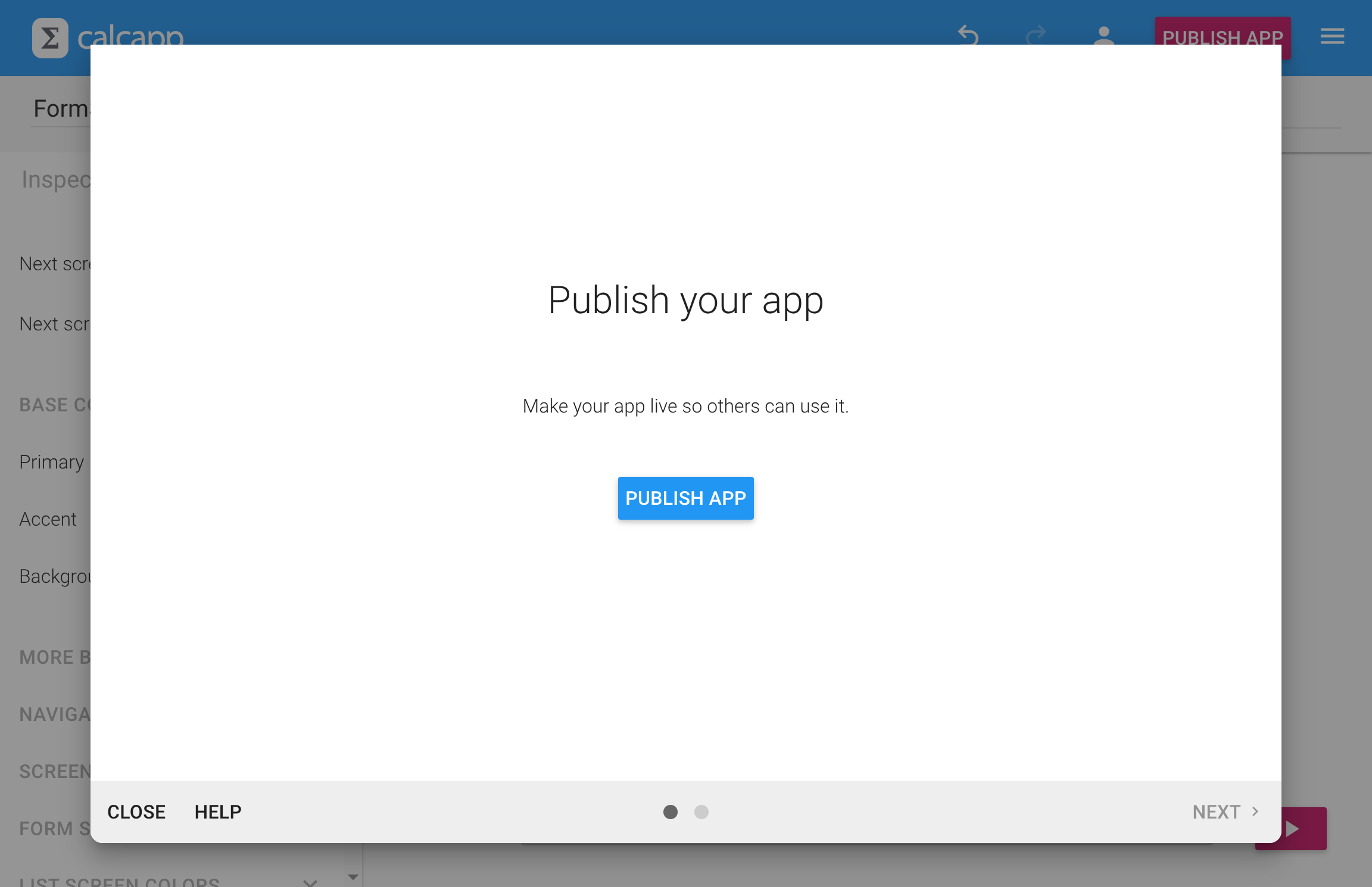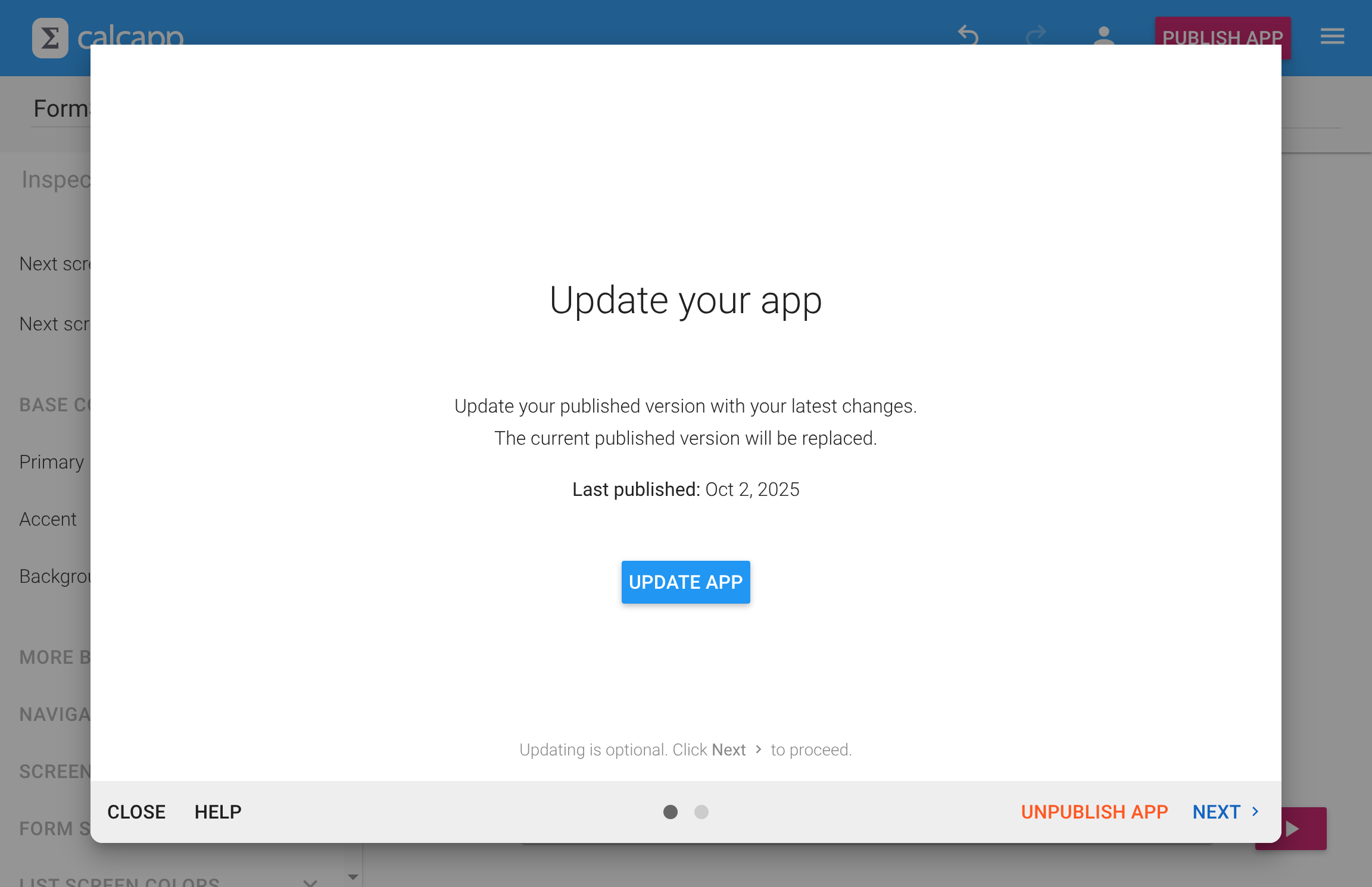Our publishing workflow has had two related problems since the dawn of time:
-
The Publish button immediately replaced your stable, working app with whatever you were currently working on. One misclick pushed half-finished changes to your users without any confirmation or review.
-
Emailing links to your app, sharing it on social media or embedding it in your website — all those sharing features required you to first update your published app, overwriting it with whatever changes you were working on.
Our redesigned workflow solves both problems with a simple but important change: separating access to your published app from the act of publishing new changes.
Now when you press the Publish button, you see this dialog that gives you choices instead of immediately overwriting your app:
If the app has been published in the past, you’ll see this dialog instead:
For previously published apps, the dialog shows when it was last published, helping you decide whether to update or just access the current version’s sharing features.
The crucial difference: you can now get links, sharing options and embedding code for your stable published app without touching your work-in-progress. And when you do choose to publish updates, you’re making a deliberate choice rather than accidentally overwriting something that works.
The sharing features themselves have also improved with QR codes for easier mobile access and better support for launch options when generating links.
This new feature finally introduces a publishing process that gives you proper control over when your changes go live — and when they don’t.