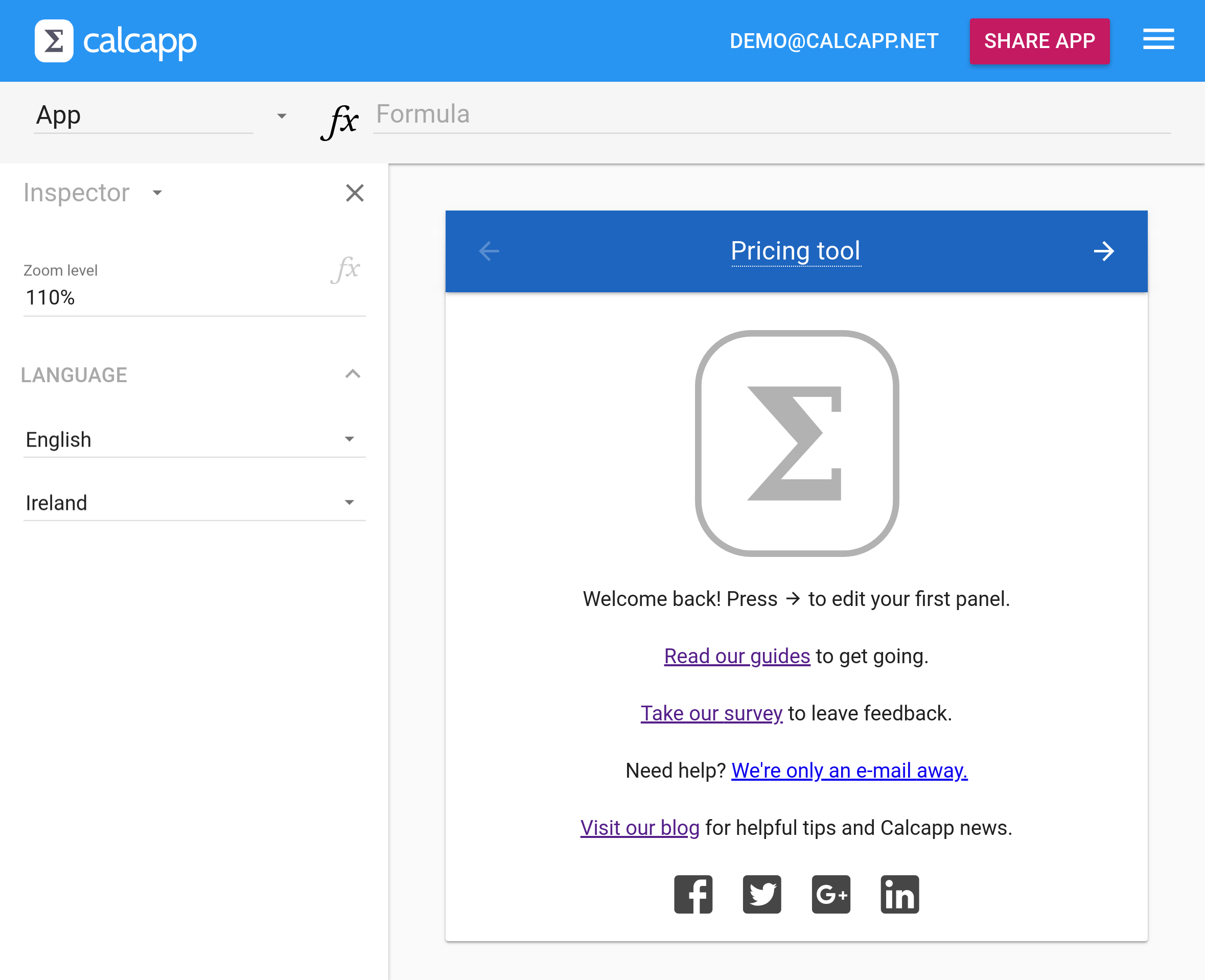Before this release, opening an app in Calcapp Creator would present you with your first panel, ready to be edited. If there was no panel, you’d be invited to create one.
Now, you’re presented with the new start screen instead:
The start screen is conceptually your new first panel and appears at the very top of the Panels sidebar, which shows all your panels. You can move forward to your first true panel by pressing the forward button and back to it by pressing the back button when you’re editing your first panel.
There are properties associated with the start screen, which you can view using the inspector. Unlike the other properties of your app, which relate to a certain panel or a certain field or button, the properties of the start screen relate to your entire app. Currently, you can change the language of your app using the start screen and also the overall zoom level of your app (making its user interface bigger or smaller).
Your start screen has a name. You’re welcome to change it, or just
leave it as the default: “App”. It has a name, because some of its
properties can be accessed from formulas. As of this writing, that’s
mainly the zoom level. You can associate a formula with the zoom
level, enabling a user to change it by dragging a slider, for instance. To
reference the zoom level from another formula, just write
App.ZoomLevel
(if you haven’t changed the default name). There are a few other
properties as well.
In the navigation bar, between the back and forward buttons, is the app name. Just click it to change it. The app name is displayed on the home screens of iPhone, iPad and Android devices when apps are installed to the home screen and also appears elsewhere.
You have been able to change the app name before (by selecting Manage apps… from the menu), but given the number of production apps we see named “Blank” or “Tour (start here)” (which are names of app templates), we figured that giving you an easier way to view and change the app name couldn’t hurt.
The actual start screen includes links to our learning resources, meaning that the welcome screen, which hosted that link in the past and was previously displayed when you started Calcapp Creator, has been removed. There is also a link enabling you to email our support staff and another one enabling you to take our survey. Both links were previously part of the top bar in the form of buttons, next to the Share app button, and those buttons have now been removed. Finally, there is a link to this very blog and social media links.
The start screen will soon host more app-wide properties. Stay tuned.