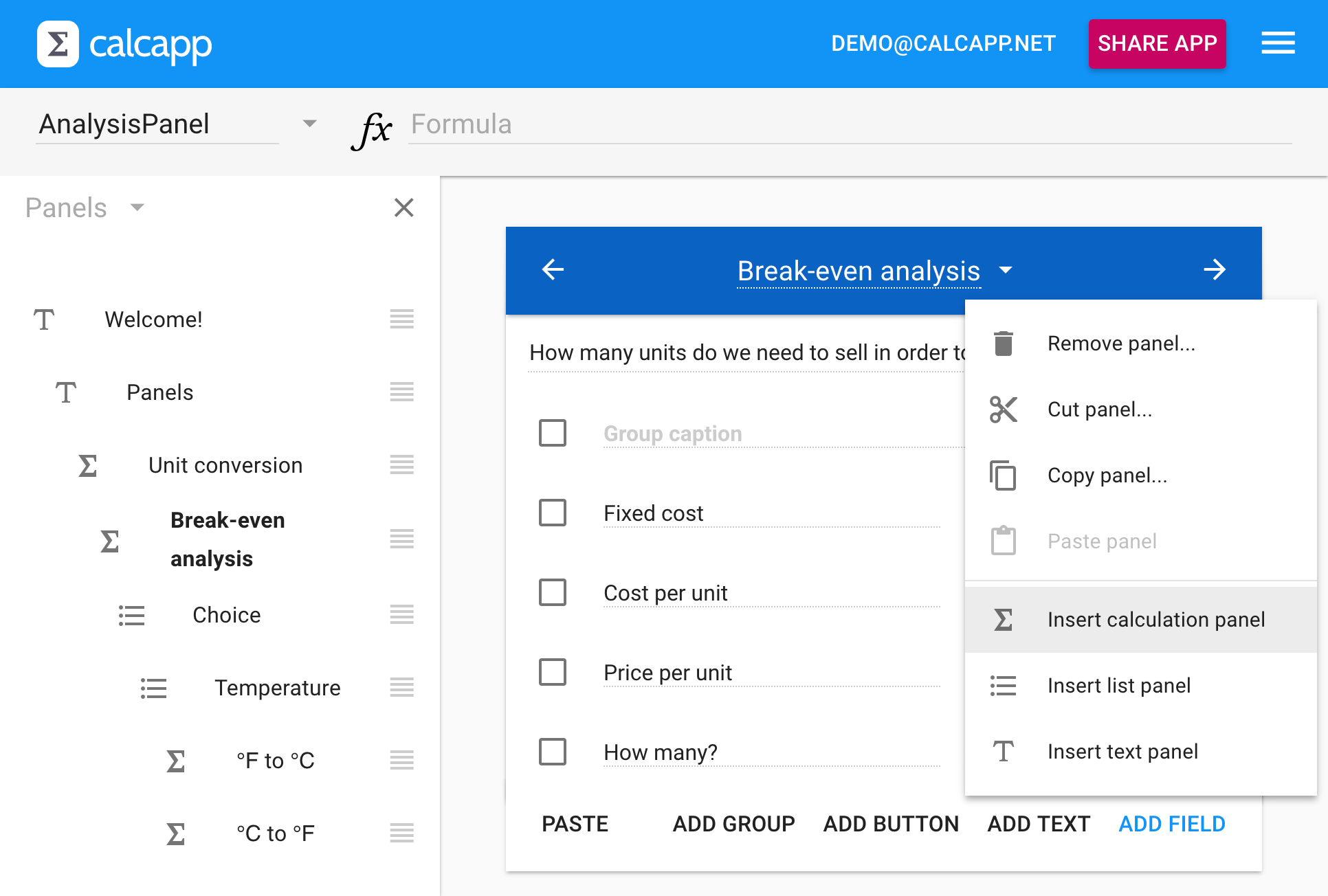Our overriding goal for our next release is to enable you to edit the panel structure of your apps. That includes copying and pasting panels, changing their order and removing panels but leaving behind the ones that follow. (Currently, if you remove a panel, the ones your users reach by pressing the Next button in your app are removed as well.) We also want to introduce a new sidebar that gives you an overview of your app, enabling you to quickly move from one panel to another.
The focus of this post, though, is on three new items that have been added to the panel menu you reach by clicking the button next to the panel title:
The Insert calculation panel, Insert list panel and Insert text panel menu items will insert a new copy of the labeled panel before the panel you’re currently editing. That means that the panel you were editing before (Break-even analysis in the image above) will appear when your user is viewing your new panel and presses the Next button.
The image above also offers a sneak peek of other features that will be in our next release: the panels sidebar, which allows you to get an overview of your app and reorder your panels, and the new copy and paste options that allow you to copy and paste panels as well as items in your individual panels. We’ll have much more to say about these new features in future blog posts.