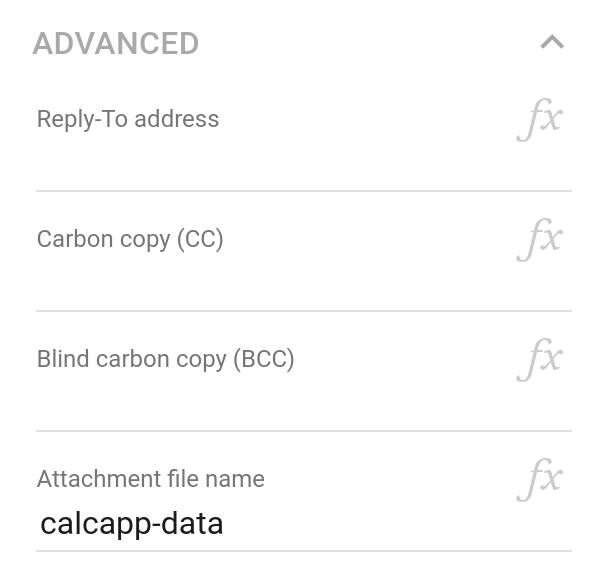Our April release comes with a few minor improvements to reports, requested by our users. A more complete overhaul of reports will come in the future, including a report designer.
Buttons for emailed reports have gained a new Advanced section in the inspector:
The new properties allow you to define a “Reply-To” address, a carbon copy (CC) address and a blind carbon copy (BCC) address. A “Reply-To” address enables emailed reports to appear to come from one sender (specified using the existing sender property), but instructs the recipient’s email client to direct any reply to a different address.
A carbon copy recipient is an additional recipient of a report, but one that is considered secondary to the primary recipients and is visually indicated as such in email clients. Carbon copy recipients are visible to the primary recipients of a report. Blind carbon copy recipients are identical to carbon copy recipients, with the sole difference that they are not visible to the other recipients.
If you send your data as attached CSV or PDF files, there is also a new file name property allowing you to determine the file name of the attachment. Buttons for downloaded reports have also gained a new file name property:
For downloaded reports, the file name property enables you to determine the file name of the downloaded file. If you include a period in the file name, you are responsible for setting the complete file name, including extension (like “.pdf”). Otherwise, Calcapp adds the appropriate file extension.
All new properties are calculated properties, meaning that you can determine their values using formulas. That also means that complete documentation for them is available in the Reference sidebar (press the Inspector label to access it).
Finally, buttons that send data to services such as Zapier have now been tweaked and are now known to also support Zoho Flow, a competing product. Microsoft Flow is also known to work. These services provide the glue that enables apps you build to communicate with products such as Google Sheets, Slack and Trello.