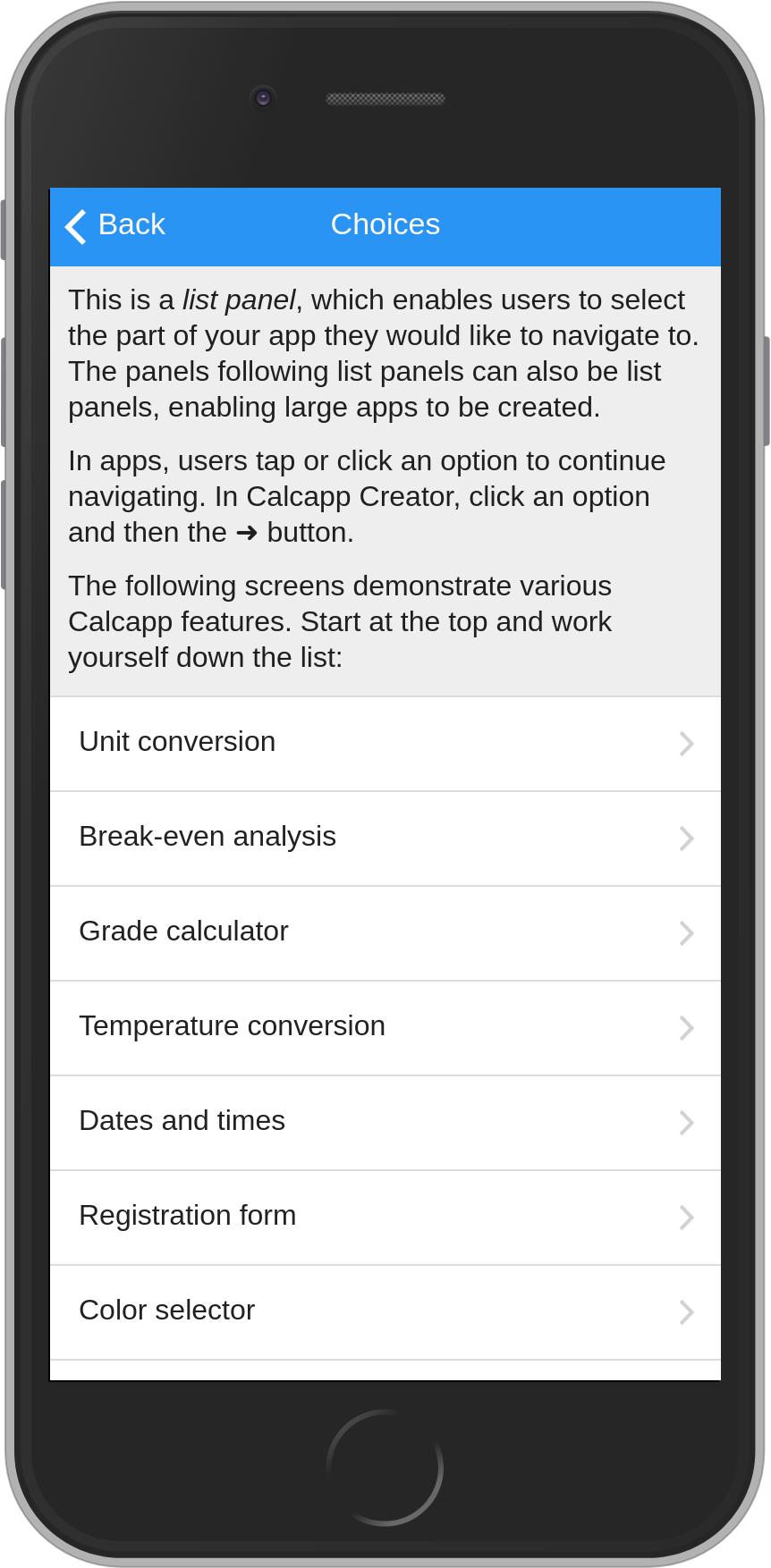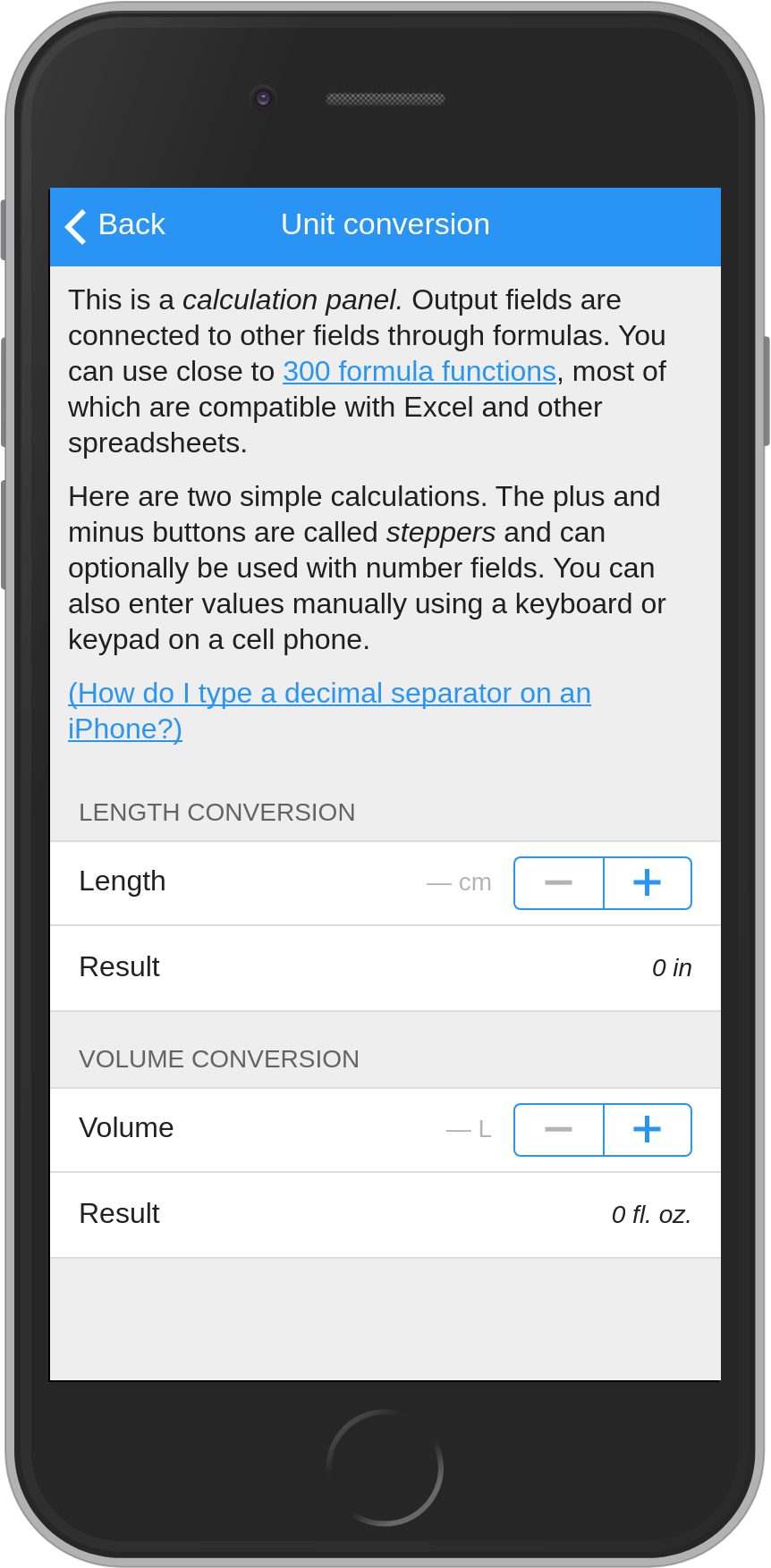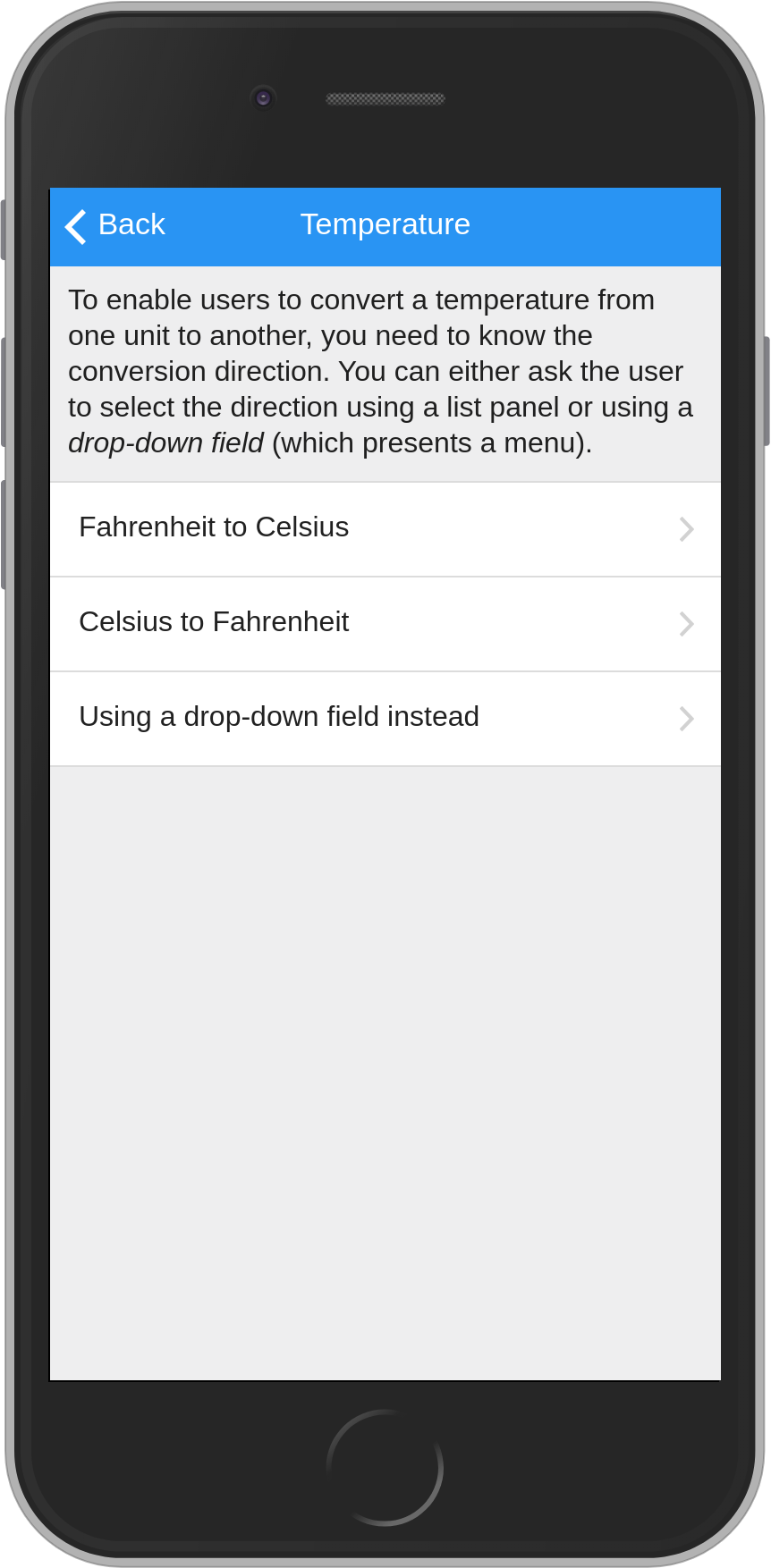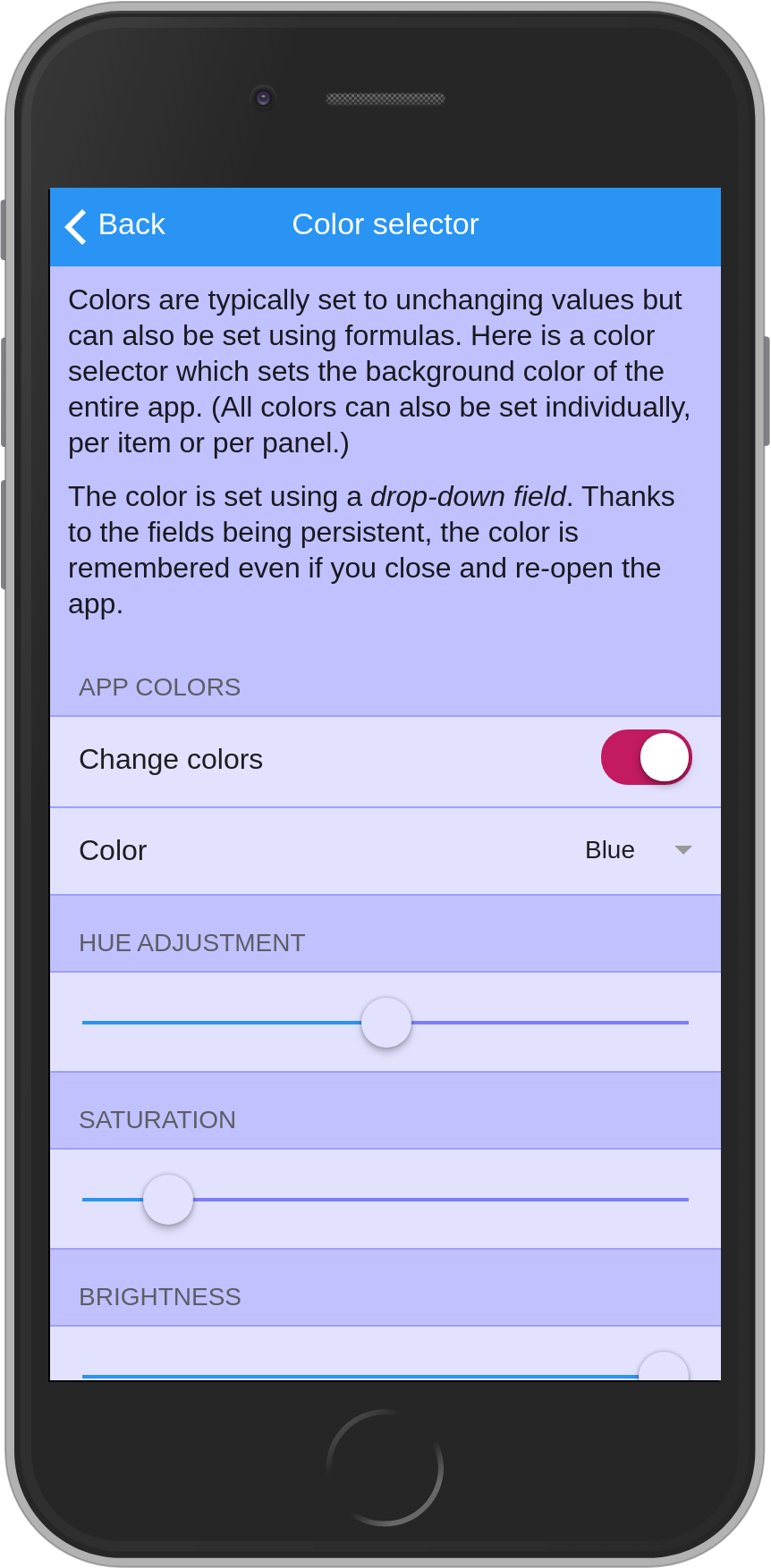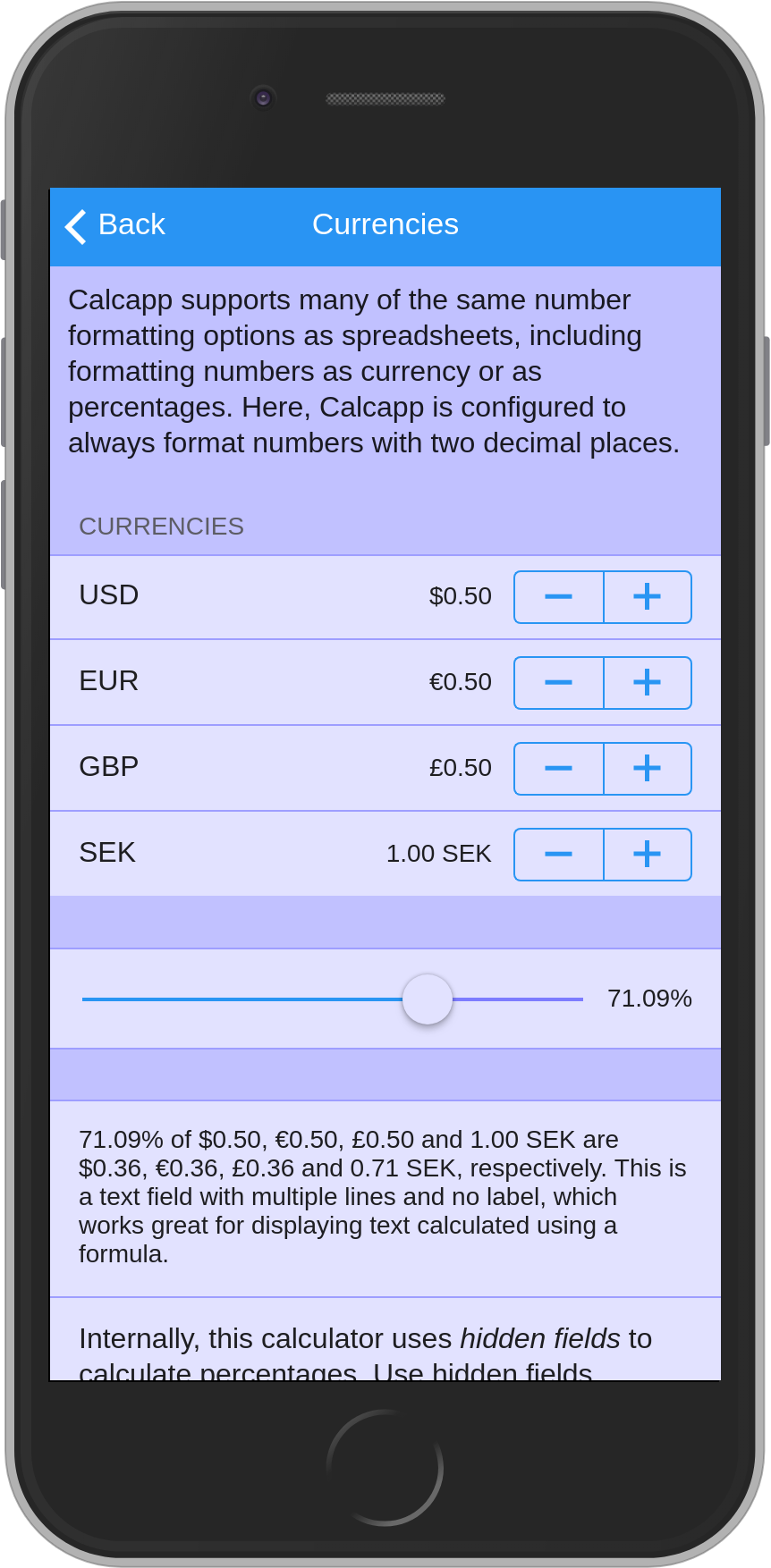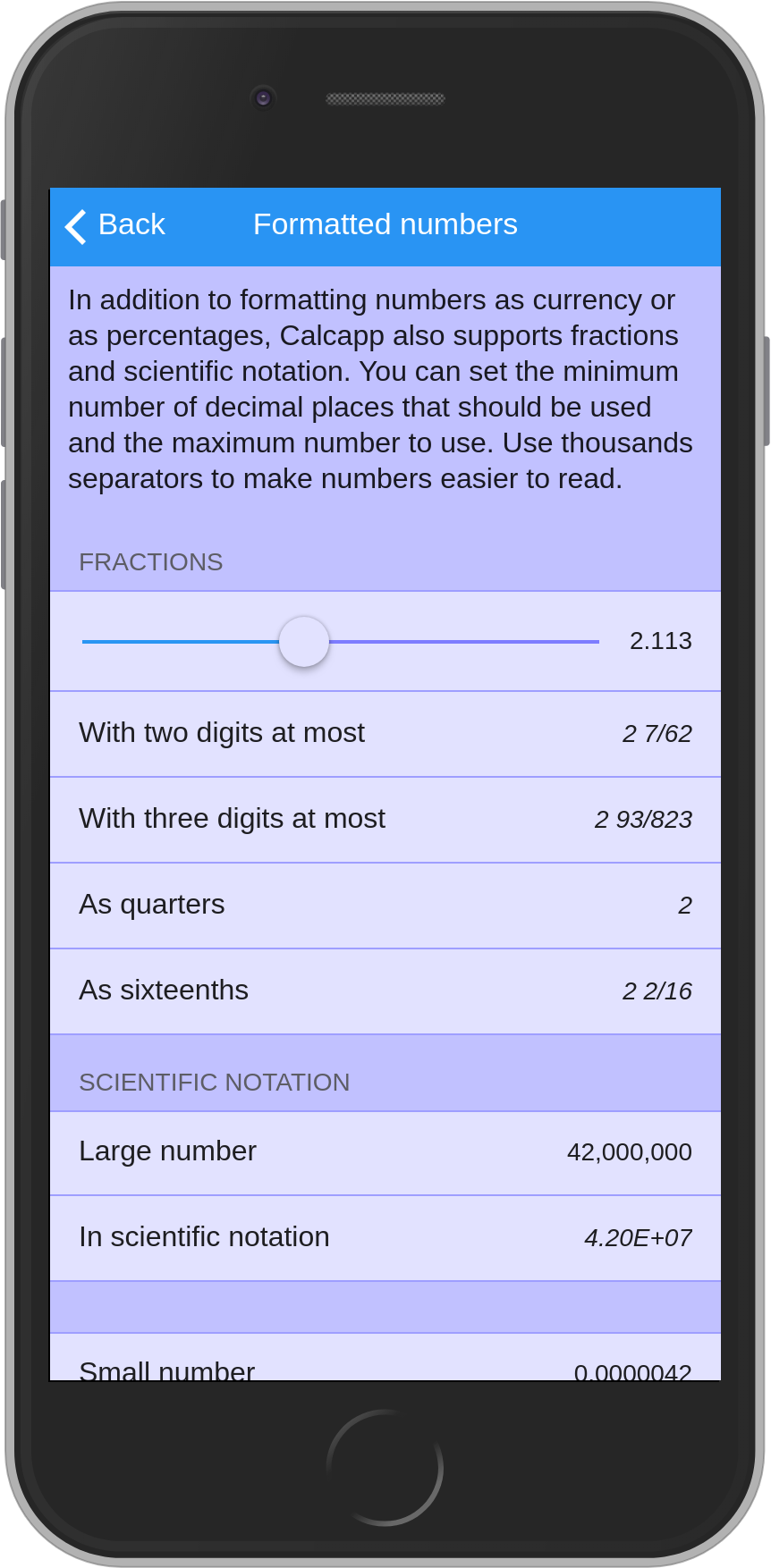When you start Calcapp Creator, you are asked to either create a new app from a template or to open an existing app. If you opt to create a new app, a short list of templates is presented. While the list is short (we expect to add to it early this year), it does feature a template invitingly named “Tour (start here).”
The intent of the tour is to present the key features of Calcapp. By virtue of being a template, you are free to inspect all the formulas of the app in Calcapp Creator and to change them to see how that affects the app.
The problem with the tour template is that, prior to this month’s release, it had not been updated since the launch of the first public beta, two years ago. Back then, we didn’t have the learning resources we have today, so the tour was the only documentation Calcapp’s first intrepid beta testers had.
Today, that changes, with a completely redesigned tour template. We have been busy over the past two years adding features requested by the community, and as a result, the new tour is much larger than the old tour.
Here are a couple of screens from the new tour from an iPhone 8:
The new tour includes updated versions of some of the panels of the old tour, including the break-even analysis, the length and volume conversion and the temperature conversion. All have been updated with new sliders and steppers. (Fun fact: An app based on the temperature conversion template is one of the most popular apps created with Calcapp and is consistently in the top 30 of all apps launched.)
We also include panels based on the new GPA calculator tip, the time duration tip and the registation form video tutorial. Mostly for fun, we have also added a panel that allows you to set the background color of the whole app. There are also panels that show off Calcapp’s number formatting features and support for currency fields and cross-references.