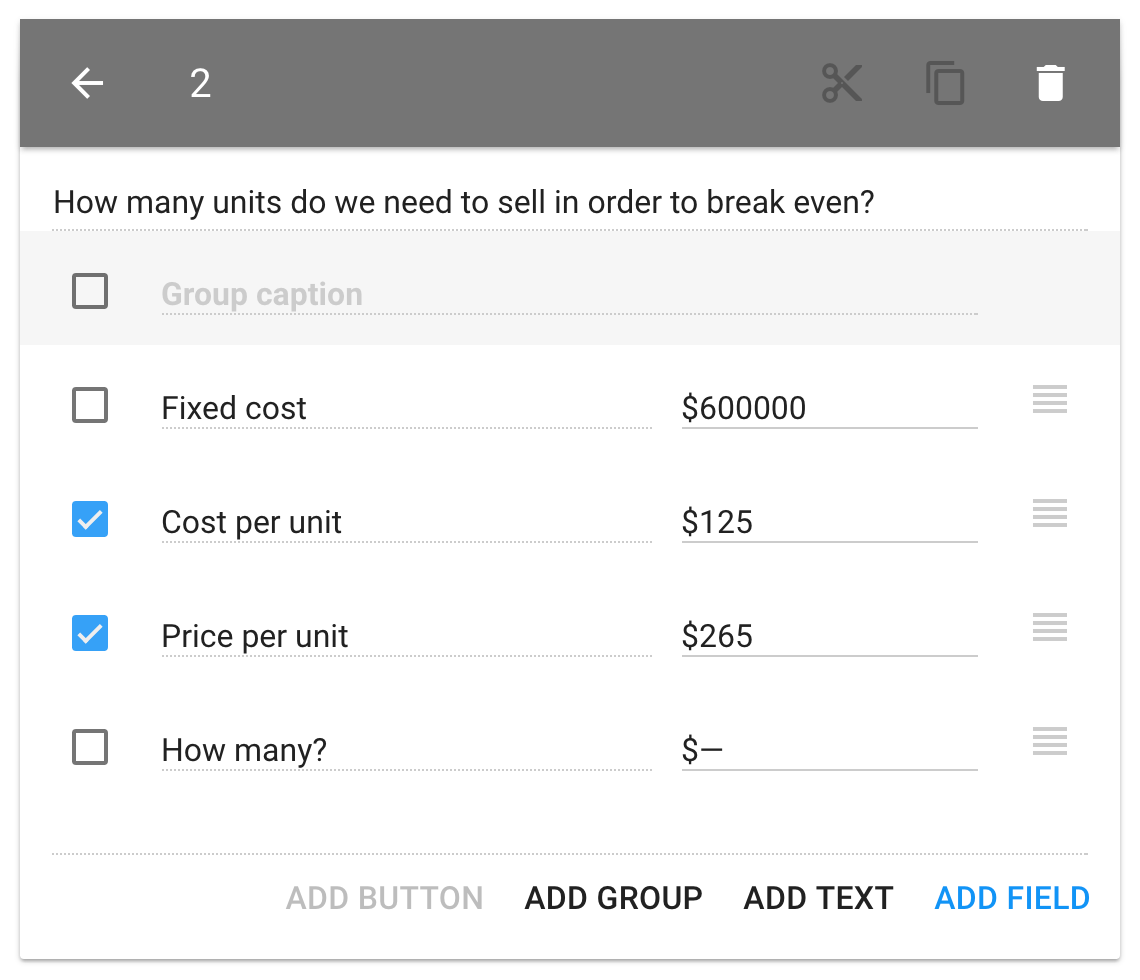Thanks to all the email feedback we receive (keep it coming!), we have a pretty good idea of what we’ve gotten right so far and where we still fall short. Here’s an incomplete list of the things that we hope to address in the future:
Enabling copy-and-paste of panels and fields
Currently, rearranging your app in terms of the panels it contains is hard. Have you added a calculation panel as your first panel and later on decide that you want to add another one and have both be reachable from a list panel, which should become the first panel? Well, you’re (currently) out of luck. The only way around this limitation as of right now is to delete the first calculation panel, add the list panel and then re-create the first calculation panel.
We plan to fix this by enabling you to cut and paste panels. Have you noticed the menu that appears when you click the arrow next to a panel title? It has grayed-out clipboard actions:
To move a panel (and all the panels owned by it that the user can navigate forward to), you will simply be able to cut it to the clipboard, navigate to the desired new position in the app and then paste it into place.
We also plan to enable you to cut and paste fields. When you check fields (by clicking the check boxes to the left of them), the panel title and the navigation arrows are replaced by actions that are applicable to the checked fields:
Currently, the only thing you can do is to remove fields. There are two grayed-out buttons for cutting and copying fields, which will be enabled in a future release.
With these additions, rearranging your fields and panels will be a much more pleasurable experience.
Drop-down menus
The last release added lots of new features, including many new field types. Earlier, we only supported number fields. Now, Calcapp supports switch fields, currency fields, date and time fields, percentage fields and text fields, among others. There’s a menu in the inspector sidebar which lists all the field types:
You’ll notice that some options are grayed-out. We plan to add steppers (plus and minus buttons that allow your users to easily increment and decrement numbers) as well as sliders (enabling your users to move a slider to select a number). Notably, though, there are number lists, logical lists and text lists. For input fields, these will display as drop-down menus. (For output fields, a specific text string will be displayed depending on the value of the field. It will be great way to have text strings displayed in your fields without having to use nested IF formula functions.)
You will need to make a field either a number list, a logical list or a text list. Unlike most spreadsheets, Calcapp is very particular when it comes to types. It needs to know beforehand whether the value of a field is a number, a logical value or a text string, which enables it to give you better error messages when something’s wrong with your formulas.
App sharing
Today, you can only create apps for yourself, which seriously limits you as an app designer. We want to enable you to share apps with other users as well. We covered this in a separate blog post. (Indeed, this is what we are currently working on and we’re making great progress.)
Accessing other calculation panels
While you can build large apps today, different calculation panels can’t actually communicate with one another. This limits you to creating apps whose calculation panels are not dependent on the fields of other calculation panels.
You may have tried to reference a field belonging to a different calculation panel in your formulas, only to have an error message pop up (saying that it can’t find the field). This is because you also need to tell it which panel the field belongs to if it’s part of another panel, and currently there is no such mechanism. The current plan is to make use of the syntax spreadsheets use for referring to other worksheets in your workbook, where you put the worksheet name, an exclamation point and a cell reference in your formulas to reference cells that belong to other worksheets.
In a Calcapp context, this means that you will reference a field
belonging to a different panel using this formula syntax:
NameOfPanel!NameOfField.
Offline access
Calcapp Connect currently needs access to the Internet in order to load your apps. Once an app is loaded, you can actually disconnect from the Internet and still use your app. In other words, in terms of enabling Calcapp Connect to be usable in an offline mode, we’re halfway there already. What we need to do is to store apps on your device when you do have access to the Internet and access these stored apps when you are offline instead of trying to download them from our server.
The apps you build today and run using Calcapp Connect are web apps which can either run through your web browser or in a stand-alone mode (click the Create app button in Calcapp Creator for more information on the stand-alone mode). We have had countless requests for enabling native apps to be built, and while that is still something we plan to get done, we have realized that most people expressing an interest in native apps are interested solely due to the perception that only native apps can be used offline. With the advent of new web standards, that is no longer the case, and we are happy to report that we will be able to make minor tweaks to the Calcapp Connect you use today to enable it to be used offline.
Sharing data
The data your users enter in your apps cannot currently leave their devices. In other words, it cannot be sent to you or be made part of a database. Long-term, we hope to offer a complete way to handle data, but in the short term, the plan is to simply enable your users to email the data to an email address you define. Have you noticed that a grayed-out button was added to our latest release? It reads “Add button” and the plan is to enable you to add buttons to your apps that allow your users to send you the data they have entered.
Tabular data
While Calcapp supports a large number of formula functions, there are popular functions that are missing. Among them, VLOOKUP, HLOOKUP, INDEX and MATCH stand out. In general, you won’t find functions which deal with tabular data. (“Tabular data” is simply data that is normally represented as tables.)
Calcapp does not (yet) support tabular data, though very small tables can be represented as nested IF functions. Long-term, we plan to have a comprehensive solution for handling tabular data, but we don’t currently know when we will be able to start work on it.
When will these features be available?
Near-term, we expect app sharing, drop-down menus and accessing other calculation panels to be implemented. Medium-term, we plan to work on enabling copy-and-paste of panels and fields, offline access and sharing data. Long-term, we will tackle tabular data.
These plans are based on the feedback we have received from you. Please let us know if this isn’t quite what you expected or if you have any other comments.