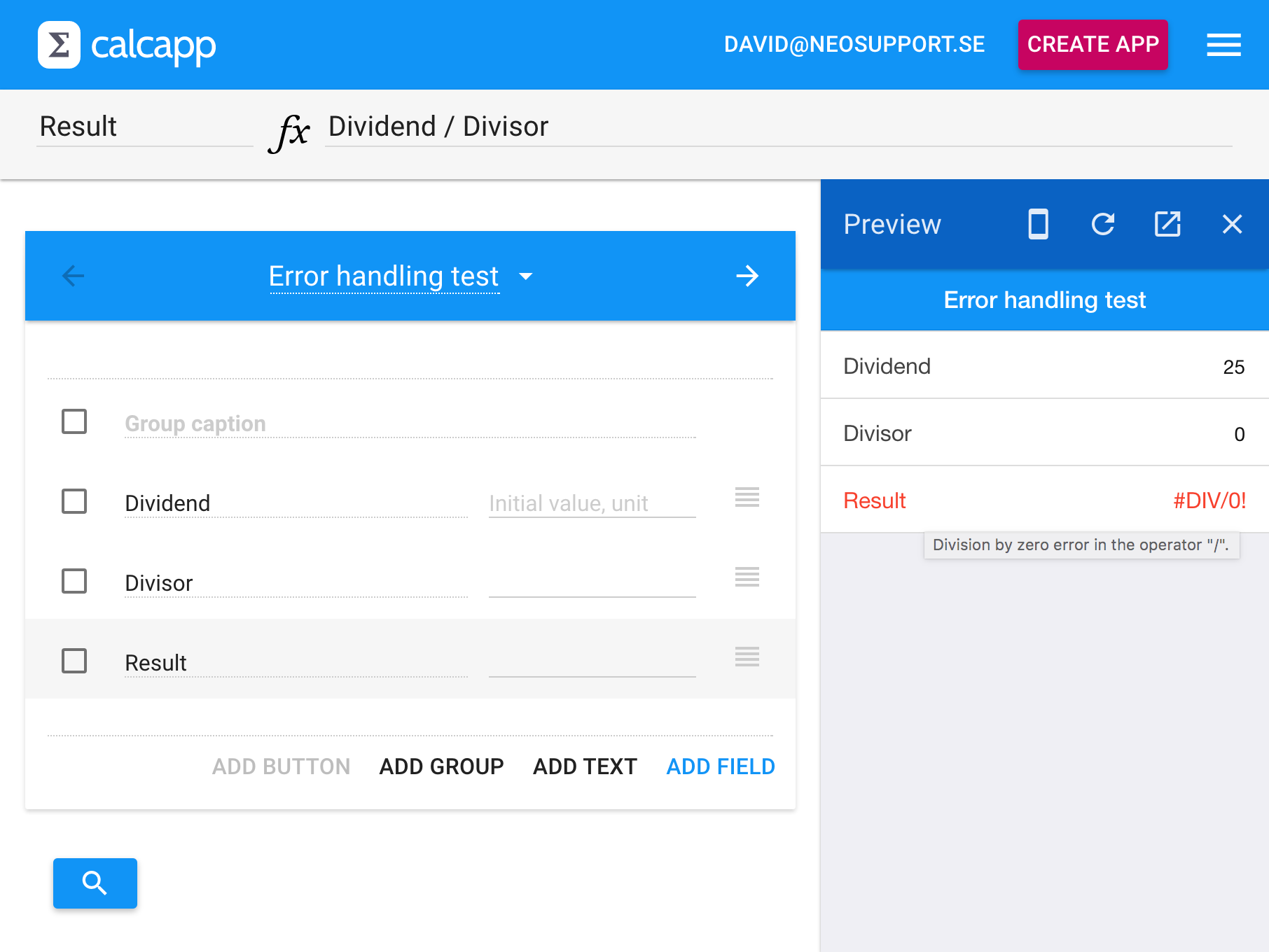Our upcoming release significantly improves error handling. (Examples of when errors occur include when a number is divided by zero and when the wrong value is passed as a function parameter.) The current Calcapp release handles errors by failing silently, displaying nothing. That isn’t very helpful when you’re struggling to get a formula to work correctly.
If you’re used to spreadsheets, you’ll find Calcapp’s error handling familiar. Here’s what happens if you divide a number by zero:
A short error code is displayed instead of the value if there is an error. If you hover over the field with your mouse, a more descriptive error message is displayed in a tooltip (pinpointing the offending operator or function).
Calcapp now supports a number of functions which enable you to work with errors. You can use ERROR.TYPE to get more information on an error, ISERROR to determine whether a value is an error and IFERROR to return a certain value if a value is an error and another value otherwise.
Sometimes, it is perfectly acceptable for a formula to yield an error
when evaluated. You can use IFERROR to display nothing if a value
evaluates to an error. The formula in the screenshot above could be
changed to IFERROR(Dividend / Divisor,
BLANK()) to ensure that a potential error is not seen by the
user.